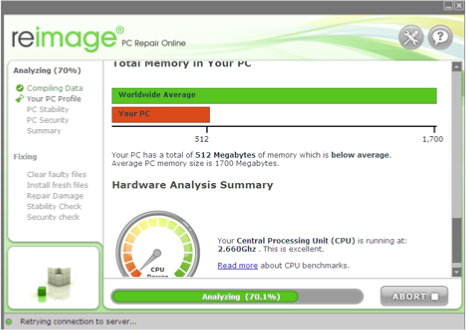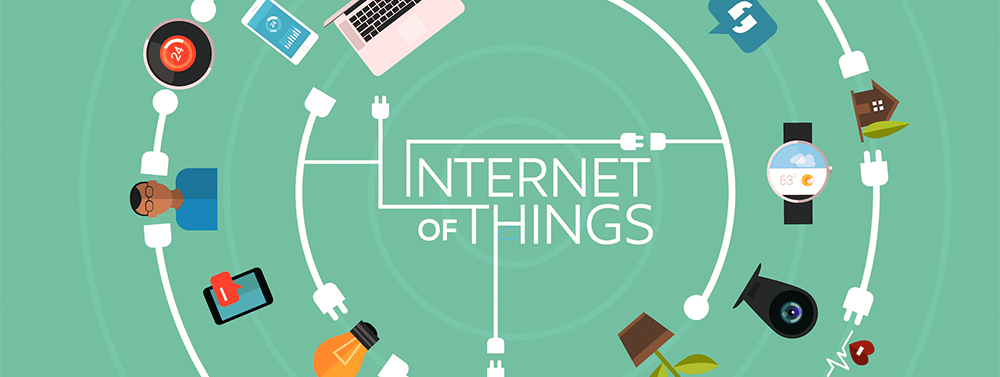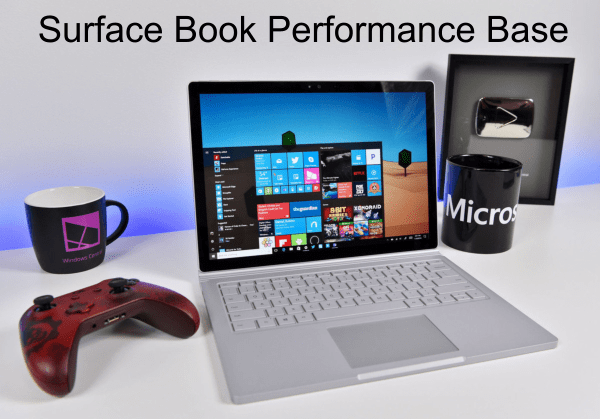Creating a bootable USB flash drive for Windows 7 is very easy if you act according to the mentioned instructions. Like every procedure you must first follow the necessary protocols and ensure that the USB you are going to use has at least a minimum storage space of 8GB. Then you need to make sure that the application known as “PowerISO” is installed on your computer as it would play a vital element in achieving your motive.
Creating a bootable USB flash drive for Windows 7 is very easy if you act according to the mentioned instructions. Like every procedure you must first follow the necessary protocols and ensure that the USB you are going to use has at least a minimum storage space of 8GB. Then you need to make sure that the application known as “PowerISO” is installed on your computer as it would play a vital element in achieving your motive.
Once you are done with that you need to follow the instructions which are pretty clearly shaped out :
- Rule Number one is ensuring that you followed the prerequisites. If you have trouble downloading “PowerISO”, you can follow this link http://www.poweriso.com/ and just click the download button.
- Then it would be required to convert Windows 7 installation setup into a ISO file. You can download the file from the internet or just be a little bit resourceful and try to burn the installation disc into an ISO file (using PowerISO) yourself which is pretty easy.
- After you are done with these two important steps which would be the basis of your bootable USB, you plug the USB to your computer, open the PowerISO program and let it detect the USB. You would then have to go to” tools> create a bootable USB” and set things to motion.
- A new window would open and it will display the option of selecting a windows 7 ISO file. Select the desired USB as your destination drive so that you can make it bootable.
- Everything is ready now and now it’s just up to the computer to copy files to the USB to make it bootable. It might take a lot of time and trigger your patience but that’s how things would work.
- Now when your computer completes copying files to the USB it would notify you. Once you unplug your device it’s not anymore the USB you used to know but it is a USB that can boot a dead computer and give it life. Congratulations! You are holding a self created WINDOWS 7 BOOTABLE USB FLASH DRIVE.
The steps are pretty simple and once followed correctly would cause no problem to the reader. We wish you best of luck and come visit us again to learn more.