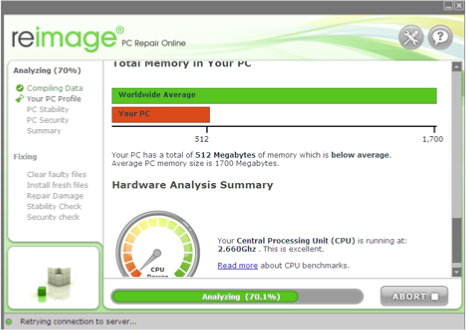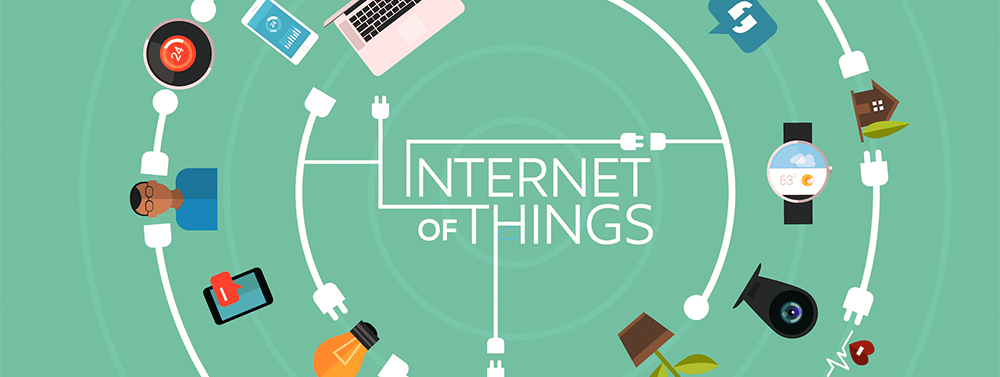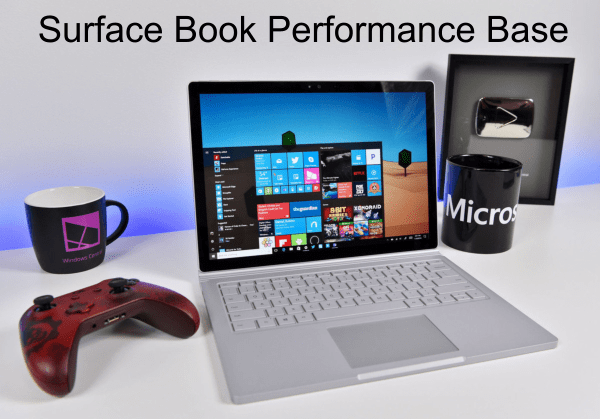In today’s fast-paced and high-tech world, personal computers of all types have become an integral and essential part of most people’s everyday lives. Currently, many homes run multiple computers simultaneously, and this is in addition to the enormous number of computers being used every day in the workplace.
In today’s fast-paced and high-tech world, personal computers of all types have become an integral and essential part of most people’s everyday lives. Currently, many homes run multiple computers simultaneously, and this is in addition to the enormous number of computers being used every day in the workplace.
With so many people using their computers on a daily basis, there are more and more vulnerabilities. This translates into more and more opportunities for hackers, identity thieves, and other criminals to gain access to your computer and personal information such as your banking information and more. This is why it is extremely important to secure your computer and personal information in the best way possible. Following is a list of tips and tricks for securing your PC:
- When setting up a new computer, be sure you enable all of the security systems that came with the computer. You should also add further protection afterwards, but you do not want to risk going online unless you have enabled the basic protection beforehand. Many new computers come with a free trial period of 30 to 90 days, which allows you time to time to shop around during the trial period, or the manufacturer may offer a year of protection at a discounted price.
- The first thing to do with a new computer is to set up the firewall, which is a set of programs that function together and serve as a sort of gatekeeper for activity over the Internet.
- After you have the firewall set up, you should add antivirus and antispyware, which is frequently packaged together and will protect your computer from viruses and adware.
- Set the security and privacy settings on your computer. They are located in the control panel. A setting of medium to medium high should be sufficient. Too low of a setting may allow harmful viruses in and too high of a setting could prevent web pages from loading.
- When setting your passwords, use at least 12 characters and use a combination of letters, numbers, and symbols. You can use a shorter password to log in to your computer, and remember to keep your password in a secure location that you won’t forget. You would be shocked to learn how many people actually chose the “password” as their password, leaving them completely vulnerable to predators.
- Be careful about using the same username and password repeatedly. If hackers learn this combination they can use it to gain access to other areas of your computer as well.
- Never open questionable emails that you don’t know. They could contain a harmful virus.
- Use a pop-up blocker on your browser because they frequently contain malicious code.
- Do not open or even view any email attachments unless you know the source and purpose.
- Do not perform personal tasks such as online banking from a public Internet café because you are relying on a third party to provide protection.
- Run frequent scans and updates. This is simple and only requires that you set the automatic updates and allow them to run. Even if you have the best security system available, it won’t do you any bit of good if you don’t keep it current. Turn on Windows automatic updating onto ensure that you receive Microsoft updates.
- If you leave your computer on most or all the time but aren’t using the Internet, you should turn off your router, and if you aren’t using the computer at all it is best to shut it down. Not only will this provide much better security, it will protect your computer and attached hardware from electrical surges. In addition, hackers and criminals gravitate towards computers that are on most of the time.
- Never use the “remember your username and password” feature on any website, especially your banking sites. This makes gaining access and retrieving that information much easier for hackers and criminals. And if they find one of your passwords, the chances are very high that you have used the same password to secure additional information that they will now have easy access to as well.
- If you allow other individuals to use your computer, set up a separate user account they can use. This will keep you personal information private.
It is estimated that over 90 percent of viral attacks are an attempt to target the consumer, and one out of about 250 emails that enter your mailbox carry some type of malicious code, so always make sure your computers and devices are protected by using the suggestions above. You don’t want to take the risk of going online without first securing your computer; the damages that can result are much too costly.