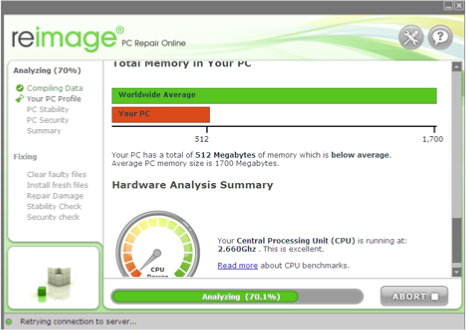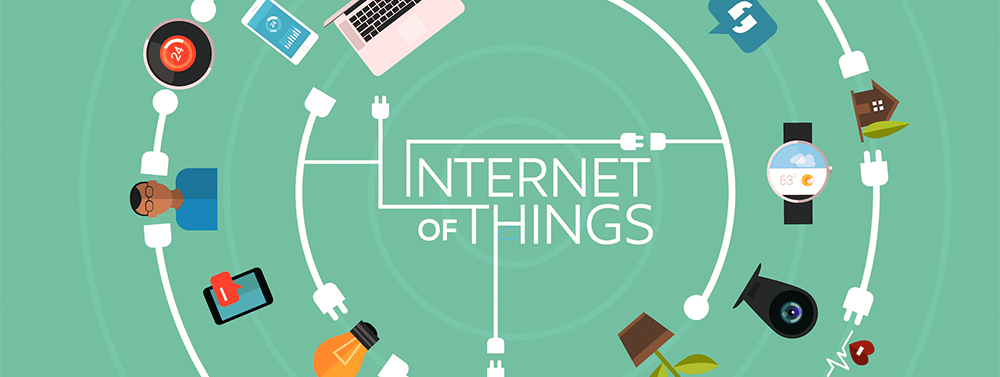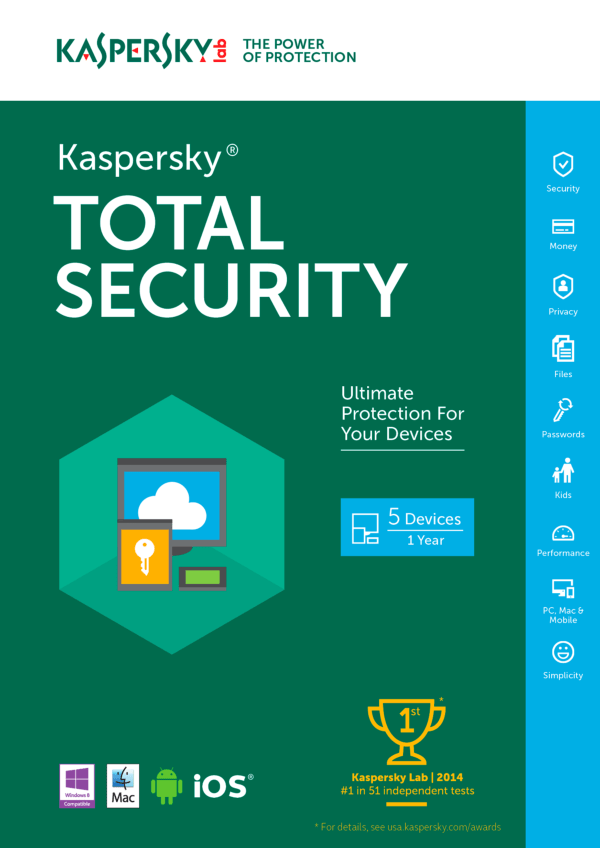Today, the web is full of threats of all kinds–viruses, Trojans, worms, rootkits, etc. You cannot have a secure, private computer without installing the right antivirus and the right firewall. An antivirus program protects your system from any malicious files or applications you download from the Internet, while a firewall fights intrusions by hackers. In any case, virus and intrusion protection is essential for all kinds of devices. This article introduces you to the important criteria of selecting an antivirus program.
Today, the web is full of threats of all kinds–viruses, Trojans, worms, rootkits, etc. You cannot have a secure, private computer without installing the right antivirus and the right firewall. An antivirus program protects your system from any malicious files or applications you download from the Internet, while a firewall fights intrusions by hackers. In any case, virus and intrusion protection is essential for all kinds of devices. This article introduces you to the important criteria of selecting an antivirus program.
1. Check the System Requirements
As a first step, you need to make sure that your computer meets the system requirements of some of the professional antivirus suites. A computer with over 1 GB of memory and over 1.8 GHz of processing power should be able to run any antivirus application. The operating system on the computer is also important; many antivirus applications now support Windows Vista onwards.
2. Check Professional Antivirus Reviews
Before purchasing an antivirus program, you should check its professional reviews. AV-Test.org, a professional, unaffiliated organization, tests and reviews all the antivirus and Internet security suites in the market. AV-Test categorizes the tests according to the platform–mobile or PC. Currently the highest-ranking PC antivirus programs at AV-Test are F-Secure for Windows 8 and 7, Bullguard for Windows Vista, and MicroWorld eScan for Windows XP.
The results of antivirus testing organizations may be categorized according to various factors, such as protection, performance, usability, etc. For an average home user, performance is more important than protection as most of the current antivirus programs are identical in their ability to protect.
3. Features Offered
Most of the available antivirus applications offer all the expected features such as real-time scanning, heuristic analysis, automatic updates, script blocking, malware protection, etc. Make sure yours also has all these features. Real-time scanning is an indispensable feature for any antivirus program. This feature makes sure that a file that you access on your computer is scanned before it executes. This way, even if you accidentally download a malicious file, you will be protected.
Heuristic analysis identifies a malicious piece of code even if the code signature is not present in the antivirus database. This way, the antivirus program can easily spot suspicious behavior from any application and protect your computer from an apparently benign, malicious program.
4. Price and Support Options
When it comes to antivirus program support, a few things have to be considered. Most of the antivirus applications today update at a regular frequency, some several times a day. You have to make sure that the update is done automatically and without consuming much system resources. When it comes to technical support, check if the antivirus company offers such options as telephone support, installation guides, support forums, live chat, antivirus databases, etc.
The price of the software is a major factor. Many antivirus programs are subscription-based, wherein you purchase a one- or two-year subscription for a preset price. When the subscription expires, you only have to renew it. Many PC manufacturers provide antivirus programs preinstalled on their computers with one or two years of free subscription. Check if your computer manufacturer provides this.
Conclusion
Selecting the best antivirus for your computer may be difficult. Today, smartphones and tablets have become very popular and you have to protect them too with proper antivirus programs. You should check the websites of antivirus testing communities such as AV-Test, AV-Comparatives, ICSA, etc., before making a choice. Some of the best PC antivirus programs today are from BitDefender, Kaspersky, ESET, F-Secure, G Data, Trend Micro, etc. You can also use online malware scanners such as VirusTotal and Jotti to scan individual files to determine whether they are safe or not.